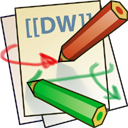差别
这里会显示出您选择的修订版和当前版本之间的差别。
| 后一修订版 | 前一修订版 | ||
| 工具:硬件:karabinerelements [2021-08-17 14:34] – 创建 goldentianya | 工具:硬件:karabinerelements [2021-08-17 14:35] (当前版本) – goldentianya | ||
|---|---|---|---|
| 行 7: | 行 7: | ||
| 搜索 “umlaut”,选择 “Change option + a/o/u to ä/ö/ü” ,然后导入到 karabiner-element 就可以了。以后就可以只用美式键盘。需要这个应用常驻内存才行。 | 搜索 “umlaut”,选择 “Change option + a/o/u to ä/ö/ü” ,然后导入到 karabiner-element 就可以了。以后就可以只用美式键盘。需要这个应用常驻内存才行。 | ||
| - | 自行更改目录文件~/ | + | 自行更改目录文件 |
| 可以用 Karabiner-EventViewer 探测当前键名,然后改为别的键。 | 可以用 Karabiner-EventViewer 探测当前键名,然后改为别的键。 | ||
| 在complex modifications 中进行复杂按键映射: | 在complex modifications 中进行复杂按键映射: | ||
| + | |||
| + | <file | karabiner.json> | ||
| + | // ~/ | ||
| + | // 添加一个叫 karabiner 的rule | ||
| + | { | ||
| + | " | ||
| + | { | ||
| + | " | ||
| + | " | ||
| + | " | ||
| + | " | ||
| + | " | ||
| + | } | ||
| + | }, | ||
| + | " | ||
| + | { | ||
| + | " | ||
| + | " | ||
| + | } | ||
| + | ], | ||
| + | " | ||
| + | } | ||
| + | ] | ||
| + | } | ||
| + | </ | ||