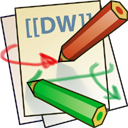差别
这里会显示出您选择的修订版和当前版本之间的差别。
| 两侧同时换到之前的修订记录前一修订版后一修订版 | 前一修订版 | ||
| it:database:windows [2022-08-01 07:24] – [Oracle] goldentianya | it:database:windows [2022-08-01 17:05] (当前版本) – [同步数据] goldentianya | ||
|---|---|---|---|
| 行 47: | 行 47: | ||
| 使用MongoDB Compass或者NoSQL Booster工具登录地址(user 填 “admin”,27017端口不通就使用27016): | 使用MongoDB Compass或者NoSQL Booster工具登录地址(user 填 “admin”,27017端口不通就使用27016): | ||
| - | | + | < |
| + | mongodb:// | ||
| + | </ | ||
| | | ||
| 终端使用命令行方式登录: | 终端使用命令行方式登录: | ||
| 行 57: | 行 59: | ||
| API端口都是一样的,就可以将数据库部署到 Oracle 当中。以甲骨文为主力的数据源,开发时将数据同步到本地数据库即可。\\ | API端口都是一样的,就可以将数据库部署到 Oracle 当中。以甲骨文为主力的数据源,开发时将数据同步到本地数据库即可。\\ | ||
| [[https:// | [[https:// | ||
| + | |||
| + | ===== 同步数据 ===== | ||
| + | [[https:// | ||
| + | |||
| + | [[https:// | ||
| + | |||
| + | 2022年8月1日同步了甲骨文和树莓派的记录。下一次同步需要在2022年8月1日零时为起点。 | ||