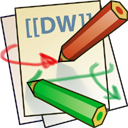差别
这里会显示出您选择的修订版和当前版本之间的差别。
| 两侧同时换到之前的修订记录前一修订版后一修订版 | 前一修订版 | ||
| it:server:rashbarry [2022-07-30 22:16] – [挂载硬盘] goldentianya | it:server:rashbarry [2024-03-24 18:41] (当前版本) – [其它] goldentianya | ||
|---|---|---|---|
| 行 64: | 行 64: | ||
| <code > | <code > | ||
| - | UUID=0d6fe93b-b6a0-456f-b11d-91a002b608f0 /mnt/hdisk xfs 0 2 | + | UUID=0d6fe93b-b6a0-456f-b11d-91a002b608f0 /mnt/hdisk xfs defaults |
| - | UUID=12037b69-0605-4a19-a5e0-9969de4a8228 /mnt/usb xfs 0 2 | + | UUID=12037b69-0605-4a19-a5e0-9969de4a8228 /mnt/usb xfs defaults |
| </ | </ | ||
| + | |||
| + | 第一数字0,0是开机不检查磁盘,1是开机检查磁盘\\ | ||
| + | 第二个数2,0表示交换分区,1表示启动分区,2表示普通分区 | ||
| ===== 备份系统 ===== | ===== 备份系统 ===== | ||
| 行 132: | 行 135: | ||
| </ | </ | ||
| + | |||
| + | ===== 检查磁盘 ===== | ||
| + | |||
| + | 1 下载 smartctl 工具 <color # | ||
| + | %%''</ | ||
| + | |||
| + | 查看帮助文档 <color # | ||
| + | |||
| + | 2 检查坏道 | ||
| + | |||
| + | 用 <color # | ||
| + | |||
| + | 检查 <color # | ||
| ===== 检查镜像 ===== | ===== 检查镜像 ===== | ||
| 行 141: | 行 157: | ||
| </ | </ | ||
| - | + | ===== 其它 ===== | |
| + | 获取 cpu 温度 | ||
| + | vcgencmd measure_temp | ||
| + | |||
| + | curl 不通的时候要清理dns缓存 | ||
| + | sudo systemd-resolve --flush-caches | ||
| + | | ||
| {{tag> | {{tag> | ||