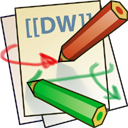差别
这里会显示出您选择的修订版和当前版本之间的差别。
| 两侧同时换到之前的修订记录前一修订版后一修订版 | 前一修订版 | ||
| it:server:shell_command [2022-07-15 13:03] – [文件命令] goldentianya | it:server:shell_command [2023-10-12 19:05] (当前版本) – [文件命令] goldentianya | ||
|---|---|---|---|
| 行 35: | 行 35: | ||
| uname -a # 显示所有信息 | uname -a # 显示所有信息 | ||
| Linux pi 5.10.17-v7l+ #1414 SMP Fri Apr 30 13:20:47 BST 2021 armv7l GNU/Linux | Linux pi 5.10.17-v7l+ #1414 SMP Fri Apr 30 13:20:47 BST 2021 armv7l GNU/Linux | ||
| + | cat / | ||
| + | # Linux version 5.4.0-77-generic (buildd@lgw01-amd64-028) (gcc version 9.3.0 (Ubuntu 9.3.0-17ubuntu1~20.04)) #86-Ubuntu SMP Thu Jun 17 02:35:03 UTC 2021 | ||
| </ | </ | ||
| 行 56: | 行 58: | ||
| find /home -name *.jpg | find /home -name *.jpg | ||
| find . -type f -empty | find . -type f -empty | ||
| + | find ./ -type f -name " | ||
| </ | </ | ||
| + | |||
| + | 查找并删除 | ||
| + | find . -type f -name " | ||
| {{tag> | {{tag> | ||
| 行 145: | 行 151: | ||
| </ | </ | ||
| + | ===== systemctl ===== | ||
| + | <code bash> | ||
| + | # 列出所有已经加载的systemd units | ||
| + | systemctl | ||
| + | systemctl | grep docker.service | ||
| + | # 列出所有service | ||
| + | systemctl list-units --type=service | ||
| + | systemctl --type=service | ||
| + | # | ||
| + | systemctl list-units --type=service --state=active | ||
| + | # 列出所有正在运行的服务 | ||
| + | systemctl list-units --type=service --state=running | ||
| + | systemctl list-units --type service --state running, | ||
| + | systemctl list-unit-files --state=enabled | ||
| + | </ | ||
| + | ===== Htop ===== | ||
| + | |||
| + | 交互命令 (([[https:// | ||
| + | * shift + m 按内存大小排序 | ||
| + | * M:按照内存使用百分比排序,对应MEM%列; | ||
| + | * P:按照CPU使用百分比排序,对应CPU%列; | ||
| + | * T:按照进程运行的时间排序,对应TIME+列; | ||
| + | * K:隐藏内核线程; | ||
| + | * H:隐藏用户线程; | ||
| + | * shift + h 收缩线程 | ||
| + | * q | ||
| + | |||
| + | ===== 端口映射 ===== | ||
| + | |||
| + | < | ||
| + | // 查看已经连接的服务端口(ESTABLISHED) | ||
| + | netstat -a | ||
| + | // 查看所有的服务端口(LISTEN,ESTABLISHED) | ||
| + | netstat -ap | ||
| + | // 查看指定端口,可以结合grep命令: | ||
| + | netstat -ap | grep 8080 | ||
| + | // 也可以使用lsof命令: | ||
| + | lsof -i:8888 | ||
| + | // 若要关闭使用这个端口的程序,使用kill + 对应的pid | ||
| + | kill -9 PID号 | ||
| + | </ | ||
| + | |||
| + | ===== CURL RESTfull ===== | ||
| + | 用CURL 发送 post 命令 | ||
| + | |||
| + | 参数 -d 指定数据 | ||
| + | curl -X POST -d " | ||
| + | | ||
| + | 还可以指定数据类型 | ||
| + | <code bash> | ||
| + | curl -X POST -H " | ||
| + | </ | ||
| + | |||
| + | 发送邮件 | ||
| + | < | ||
| + | curl --url " | ||
| + | | ||
| + | | ||
| + | | ||
| + | | ||
| + | | ||
| + | |||
| + | Subject: Test Email | ||
| + | From: [email protected] | ||
| + | To: [email protected] | ||
| + | |||
| + | Dies ist eine Test-E-Mail, | ||
| + | EOF | ||
| + | </ | ||