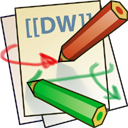差别
这里会显示出您选择的修订版和当前版本之间的差别。
| 两侧同时换到之前的修订记录前一修订版后一修订版 | 前一修订版 | ||
| it:server:ubuntu [2023-04-04 18:50] – [进程] goldentianya | it:server:ubuntu [2024-07-18 09:41] (当前版本) – [查看端口] goldentianya | ||
|---|---|---|---|
| 行 55: | 行 55: | ||
| 查看1194端口当前被什么服务侦听:< | 查看1194端口当前被什么服务侦听:< | ||
| 查看openvpn当前侦听哪个端口:< | 查看openvpn当前侦听哪个端口:< | ||
| + | |||
| + | ==== 查看内存 ==== | ||
| + | |||
| + | 列举占用内存最多的10个应用 | ||
| + | ps aux --sort=-%mem | head -n 10 | ||
| ==== TimeShift 系统备份 ==== | ==== TimeShift 系统备份 ==== | ||
| 使用 TimeShift 备份到usb 闪存。(([[https:// | 使用 TimeShift 备份到usb 闪存。(([[https:// | ||
| 行 65: | 行 70: | ||
| sudo apt install timeshift | sudo apt install timeshift | ||
| </ | </ | ||
| + | |||
| + | 查看8888端口是否被占用 | ||
| + | lsof -i:8888 | ||
| ==== RSYNC 备份服务 ==== | ==== RSYNC 备份服务 ==== | ||
| 行 161: | 行 169: | ||
| 特别适用于远程登录主机,执行很长时间的大任务。它将任务放在一个独立的环境中执行,就算失去连接。重新登录后也能不丢失原先的工作进程。(([[https:// | 特别适用于远程登录主机,执行很长时间的大任务。它将任务放在一个独立的环境中执行,就算失去连接。重新登录后也能不丢失原先的工作进程。(([[https:// | ||
| + | < | ||
| + | $> screen | ||
| + | $> [run some shell command or .sh file or nodejs ] | ||
| + | $> Strg+A+D // 退出窗口,甚至可以退出 Terminal | ||
| + | // 重新登录后恢复 screen | ||
| + | $> screen -r | ||
| + | $> screen -list | ||
| + | screen -S 364249.pts-0.serverfin -X quit | ||
| + | </ | ||
| + | |||
| + | * 列举存在的窗口:screen -list 或者 screen -ls | ||
| + | * 退出窗口:< | ||
| + | * 进入窗口 | ||
| + | * 创建窗口 <color # | ||
| + | * 进入一个唯一的窗口 <color # | ||
| + | * 进入多个窗口中的一个 <color # | ||
| + | * 关闭窗口process | ||
| + | * 先进入它,然后按 <color # | ||
| + | * 直接代码关闭 <color # | ||
| ===== crontab 定时任务 ===== | ===== crontab 定时任务 ===== | ||
| 参考文章:[[https:// | 参考文章:[[https:// | ||
| + | |||
| + | ===== 创建swap ===== | ||
| + | [[https:// | ||
| ===== 远程桌面 ===== | ===== 远程桌面 ===== | ||
| 行 169: | 行 199: | ||
| 安装文章中的第三种方式XRDP就好,可以直接使用微软的远程桌面。在Mac上要安装[[https:// | 安装文章中的第三种方式XRDP就好,可以直接使用微软的远程桌面。在Mac上要安装[[https:// | ||
| + | |||
| + | apt install ubuntu-desktop | ||
| + | apt install xrdp | ||
| + | | ||
| + | 修改conf文件并重启 | ||
| + | sudo vim / | ||
| + | port=tcp://: | ||
| + | systemctl restart xrdp | ||
| + | |||
| + | 防火墙放行 3389 端口 | ||
| + | | ||
| + | |||
| ====== 用户 ====== | ====== 用户 ====== | ||
| 行 185: | 行 227: | ||
| top 命令查询 <color # | top 命令查询 <color # | ||
| - | 后台进程 screen | + | |
| - | < | + | |
| - | | + | |
| - | [run some shell command or .sh file or nodejs ] | + | |
| - | | + | |
| - | // 重新登录后恢复 screen | + | |
| - | | + | |
| - | </ | + | |
| ====== BBR 加速 ====== | ====== BBR 加速 ====== | ||
| 行 228: | 行 263: | ||
| </ | </ | ||
| + | 更改用户git的bash shell:< | ||
| + | |||
| + | 开启git用户的sudo权限:< | ||
| ====== 自动更新域名解析 ====== | ====== 自动更新域名解析 ====== | ||
| - | cloudflare ddns update | + | <color # |
| [[https:// | [[https:// | ||
| + | |||
| + | [[https:// | ||
| 填写四个项 | 填写四个项 | ||