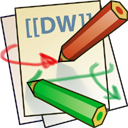Cloudflare Tunnel
安装
中文资料的方案,但amd64可能不适合树莓派
curl -L 'https://github.com/cloudflare/cloudflared/releases/latest/download/cloudflared-linux-amd64' -o /usr/bin/cloudflared chmod +x /usr/bin/cloudflared
英文资料的方案:
download
curl -L https://pkg.cloudflare.com/cloudflare-main.gpg | sudo tee /usr/share/keyrings/cloudflare-archive-keyring.gpg >/dev/null echo "deb [signed-by=/usr/share/keyrings/cloudflare-archive-keyring.gpg] https://pkg.cloudflare.com/cloudflared $(lsb_release -cs) main" | sudo tee /etc/apt/sources.list.d/cloudflared.list sudo apt update sudo apt install cloudflared
登录
cloudflared tunnel login 登录后证书存放于 /root/.cloudflared/cert.pem
USER
root@mail:~# cloudflared tunnel login
Please open the following URL and log in with your Cloudflare account:
https://dash.cloudflare.com/argotunnel?aud=&callback=https%3A%2F%2Flogin.cloudflareaccess.org%2Fw8pQi1dhFdy2Ruf329imEq8QOOmWE-LCUWKwJlaw6zo%3D
Leave cloudflared running to download the cert automatically.
2023-12-19T07:14:40Z INF Waiting for login…
You have successfully logged in.
If you wish to copy your credentials to a server, they have been saved to:
/root/.cloudflared/cert.pem
创建隧道
root@mail:~# cloudflared tunnel create yfmai Tunnel credentials written to /root/.cloudflared/9a0be6c9-be07-4321-939a-c5bb92ad8fc1.json. cloudflared chose this file based on where your origin certificate was found. Keep this file secret. To revoke these credentials, delete the tunnel. Created tunnel yfmai with id 9a0be6c9-be07-4321-939a-c5bb92ad8fc1
将隧道指向域名 (如果域名之前已经指定A记录,需要在Cloudflare上删除原来的记录)
cloudflared tunnel route dns yfmai yfmai.eu.org
服务器端口
将server的端口指向隧道
cloudflared tunnel run --url localhost:80 yfmai cloudflared tunnel run --url localhost:443 yfmai
检查规则
cloudflared tunnel ingress validate
测试服务
cloudflared --loglevel debug --transport-loglevel warn --config ~/.cloudflared/config.yml tunnel run 9a0be6c9-be07-4321-939a-c5bb92ad8fc1
测试规则是否命中
cloudflared tunnel ingress rule https://yfmai.eu.org
如果需要与nginx同时使用,可以将所有的443端口访问重导向到nginx
- hostname: yfmai.eu.org
service: https://127.0.0.1:443
originRequest:
noTLSVerify: true
originServerName: yfmai.eu.org
启动服务
download
sudo cloudflared --config ~/.cloudflared/config.yml service install // 或者 cloudflared service install
注册系统服务
cloudflared service install systemctl start cloudflared systemctl status cloudflared