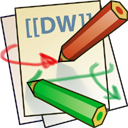这是本文档旧的修订版!
Redis 服务
Redis Docs 按照官方说明ubuntu系统下进行安装就好。
安装与访问
前台启动服务 redis-server 按 ctrl + c 即可终止服务。后台启动使用
systemctl start redis-server systemctl status redis-server systemctl stop redis-server systemctl restart redis-server // 或者 service redis-server restart
访问服务器 (mac也就是客户端 本地redis服务也需要启动)
redis-cli // 访问本地 redis-cli -h serverfin -p 6379
加密访问
设置密码:
- 方法1:修改 /etc/redis/redis.conf 文件, “requirepass <password>” 并重启服务
- 方法2:
CONFIG set requirepass "<pw>"
客户端连接
download
redis-cli -h serverfin -p 6379 serverfin:6379> AUTH "138629" serverfin:6379> subscribe maichannel // 认证后才允许订阅频道