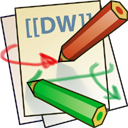这是本文档旧的修订版!
SHELL 命令
nohup 后台进程
1指标准输出;2指错误输出,所以写成这样:command 1>output 2>error & ,正常的输出在output文件里,错误的输出在error文件里, command >output 2>error &
(1可以省略)
忽略错误输出:command 1>output 2>/dev/null &
忽略标准输出:command 1>/dev/null 2>error &
忽略全部输出:command 1>/dev/null 2>/dev/null &
忽略全部输出 :command >/dev/null 2>&1 &
错误输出和标准输出在一个文件:command 1>output 2>&1 &
错误输出和标准输出在一个文件:command 1>output 2>output & (X这种方式错误)
这样的文件输出,每次运行会覆盖现有的文件,如果我们希望追加而不是覆盖,那么就用»符号,这样命令就是: command 1»output 2»error &
如果想退出窗口乃至退出登录仍然保持程序运行,再加上nohup,形如:nohup command 1>output 2>&1 &
nohup sh run.sh 1>run_info.log 2>run_error.log &
查看系统
显示系统版本
uname -m # armv7l uname -a # 显示所有信息 Linux pi 5.10.17-v7l+ #1414 SMP Fri Apr 30 13:20:47 BST 2021 armv7l GNU/Linux
查看IP地址
- 方式一:
ifconfig | grep “inet ” | grep -v 127.0.0.1 - 方式二:
ifconfig en1有时候是 en0 - 外网地址
curl ifconfig.me
文件命令
- 查看文件夹
du -h –max-depth=1 your_dest_dir - 查看文件夹大小
du -sh <目录>(查看目录大小) - 查看文件详细内容
ls -lht - 从远程服务器拷贝:
rcp - 复制到远程服务器:
scp
查找文件 locating linux files
find . -name thisfile.txt find /home -name *.jpg find . -type f -empty
TAR 压缩解压
下面五个参数基本够用,更详细参数移步tar 命令详解
- z : 使用gzip压缩,否则仅仅打包不压缩。
- c : 创建新文件。
- v : verbose 处理过程输出信息
- f : 指定备份文件
- x : 解压
压缩大文件显示进度
download
# mac
tar -cf - questions.sql | pv -s $(($(du -sk questions.sql | awk '{print $1}') * 1024)) | gzip > question.tar.gz
# ubuntu
tar -cf - questions.sql | pv -s $(du -sk questions.sql | awk '{print $1}') | gzip > question.tar.gz
进程以及命令
查找
ps -ef #all process ps -fC sshd # sshd 是名字 pgrep -fl ssh* #按名字查找,使用通配符 pgrep -fa mongo* # 显示所有信息!!!!! pgrep mongod #按名字精确查找 ps -aux | grep mongo
pgrep -l 列出程序名和进程ID; -o 进程起始的ID; -n 进程终止的ID;
进程控制
- 将任务放在后台运行:
command + & - 将任务丢到后台暂停:
ctrl-z - 查看后台所有任务状态:
jobs -l(会列出 1、2、3序列号) - 将后台的任务拿到前台处理:
fg %jobnumber(指序列号,而不是任务id) - 将后台的任务变成运行中:
bg %jobnumber - 管理后台当中的任务:
kill -signal %jobnumber
kill -9 <pid> 可以强制终止一个进程(是数字9,而不是字母g)
查看命令的目录
whereis ttyd ttyd: /usr/local/bin/ttyd
查看用户
用户ID id -u <username>
定时任务
$ crontab -l #查看任务 $ crontab -e #编辑任务 $ crontab -r #删除任务
语法规则: 分钟(0-59) 小時(0-23) 日期(1-31) 月份(1-12) 星期(0-6)0和7都代表星期天
查找当前目录中三天前的文件并删除
find ./ -mtime +3 | xarg rm
隐藏文件夹
主要是mac系统上使用。快速命令,打开访达窗口,然后 ⌘ + ⇧ + . 就可以隐藏/显示。
//显示隐藏文件 defaults write com.apple.finder AppleShowAllFiles -bool true //不显示隐藏文件 defaults write com.apple.finder AppleShowAllFiles -bool false