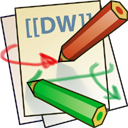这是本文档旧的修订版!
Debug 调试
1 VSCode 安装 javascript debugger 插件
2 创建 launch.json 文件
json
{
// 使用 IntelliSense 了解相关属性。
// 悬停以查看现有属性的描述。
// 欲了解更多信息,请访问: https://go.microsoft.com/fwlink/?linkid=830387
"version": "0.2.0",
"configurations": [
{
"type": "pwa-chrome",
"request": "launch",
"name": "Chrome 调试",
"url": "http://localhost:4200",
"webRoot": "${workspaceFolder}"
}
]
}