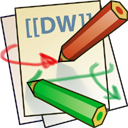这是本文档旧的修订版!
网页版
本地测试
VS code 调试 ng serve
修改以下文件,更改移动端/web 端布局
- menu.page.ts 》 templateUrl
- common.ts 》 export const UIView: string = 'web'
编译
download
ionic build --prod -- --base-href http://huahe.simperator.com cp -r www/* ../huahe-github-pages/
在终端进入 ../huahe-github-pages/ 文件夹
python -m SimpleHTTPServer 8080
默认端口是 8000 而且在编译的时候要使用 http://localhost:8080 这个地址。(或者在 index.html 修改 <base href=“http://localhost:8000”>)
部署服务器
1 打包文件 tar -cvf huahe.tar.gz ~/projects/huahe-github-pages/
2 传输到服务器 scp huahe.tar.gz root@serverali:/home/ftp
3 解压文件 ls /var/www/huahe.simperator.com/html/
tar -xvf huahe.tar.gz cp -r Users/mai/projects/huahe-github-pages/* /var/www/huahe.simperator.com/html/