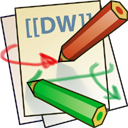这是本文档旧的修订版!
常用命令
启动本地 docsify 以及 localservice 服务
bash -c "nohup sh -c 'docsify serve ~/projects/tianyawiki/docs/' >/dev/null 2>&1 &" bash -c "nohup sh -c 'node ~/projects/localservice/app.js' >/dev/null 2>&1 &" # 忽略全部输出 bash -c "nohup sh -c 'command...' >/dev/null 2>&1 &" # 挂载OneDrive sudo rclone mount gdrive: ~/gdrive --allow-other --daemon &
备份数据
# 整个工程目录 rsync -avzP --delete --exclude='node_modules' --exclude='www' --exclude='.git' --exclude='platforms' /Users/mai/projects/ /Volumes/work/projectes
复制ssh-key ssh-keygen ssh-copy-id -i ~/.ssh/id_rsa.pub mai@mainserver
文件同步
删除过期文件
cd /path.../ find . -mtime +3 | xargs rm
选择一个网络驱动器,并右键在 Terminal 中打开,就可以使用命令。RSYNC 备份服务
rsync -avzP --delete --exclude='node_modules' /Users/mai/Stock ./Stock # 一定要加“./Stock”,单单一个“.” 会覆盖整个根目录
将工程同步到主力服务器
rsync -avzP --delete --exclude='node_modules' /Users/mai/projects/financial/apis mai@mainserver:/home/mai/projects/stockapis
Restic 备份到仓库 restic 命令
sudo restic -r sftp:$ftpnas/mongo-repo --verbose backup /mnt/mongodb/data/ # 查看备份情况 restic -r sftp:mai@mainserver:/home/mai/mongobackup/dokuwiki-repo snapshots
Restic 删除旧版本
restic -r sftp:$ftpnas/dokuwiki-repo forget --keep-last 1 --prune
Conf
Nginx
cd /etc/nginx/sites-available /home/ubuntu/www/html/data/pages